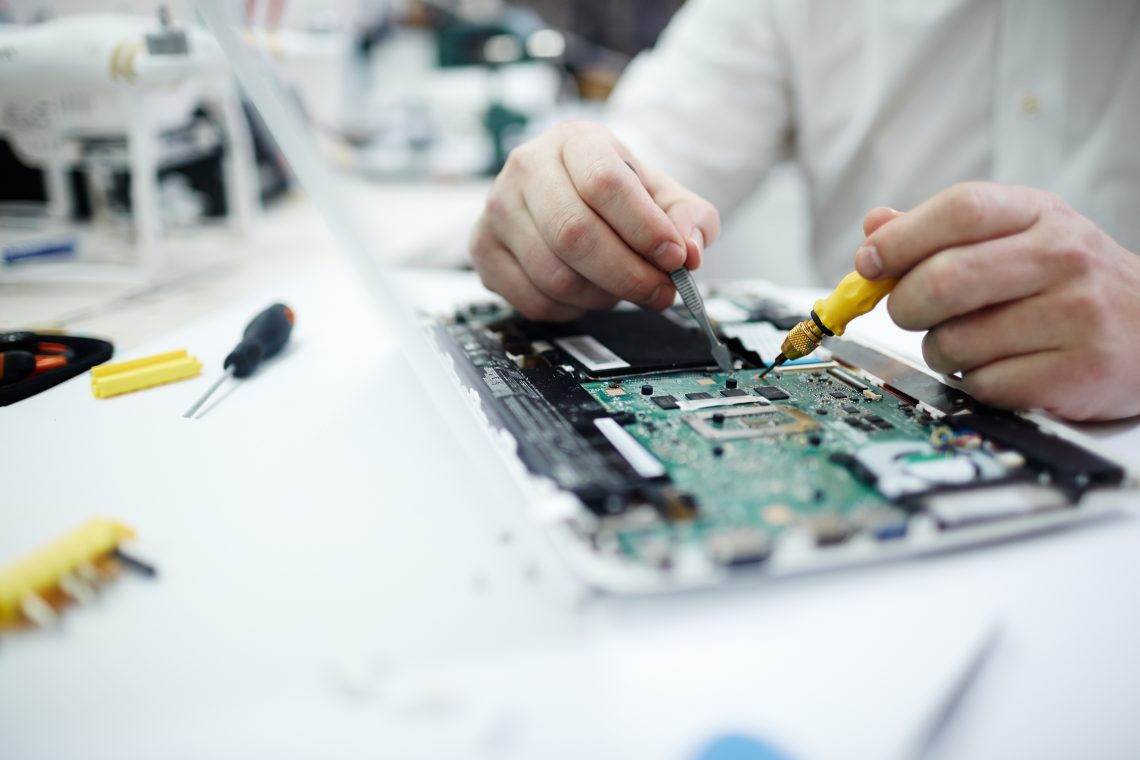Computer Breakdowns
There’s not much more annoying in life than working on a computer only for it to become unresponsive or throw up an error message.
Although most complex computer issues at work can often be solved by the business IT support team, there are many other small, but common, issues that occur on a regular basis on a personal computer. The good news is that many problems with computers have simple solutions and learning to recognise a problem and fix it yourself will save you a lot of time and money.
Frozen Screen
During a severe failure — usually related to hardware — a computer can freeze or lock up. But this can also happen due to software problems, too, so never rule it out.
Most of the time, you can remedy this by opening the Windows task manager and force-closing the problematic application. Other times, the computer will lock up completely, and the only way to fix it is to reboot the machine.
Overheating
As power flows through the parts inside a computer are used, they heat up. It’s natural. This includes the CPU, hard drives, graphics cards, the power supply, external and internal drives and even the motherboard.
Some of the components can operate fine under a little warmth. When the heat inside a computer grows too high, it can cause serious failures, and it can even damage components. That’s exactly why a processor has its own cooling fan. The same applies to a graphics card or power supply. These components need to stay within a reasonable temperature range.
You never want components to overheat.
Hard Drive Failure
A hard drive failure can lead to serious problems. The good news is that hard drives are easily replaceable. The bad news is that the data stored on said hard drive can become corrupt or lost forever.
This isn’t a big deal if you’re talking about program files that can be easily recovered. But when it comes to personal documents, photos, and important data it’s a huge problem. This is all data you can’t easily duplicate.
It’s recommended that you keep backups of your most important files. A hard drive can fail at any time, and it can happen with both old and new drives. Worse yet, failure rates differ depending on the type, capacity, and brand of a drive.
Internet or Network Connectivity Issues
Internet or network connectivity issues can stem from many problems. First, there could be something wrong with your ISP, or internet service provider. Then, there are DNS servers you must connect to, which can also encounter issues. Finally, there’s your local hardware, which includes your router, computer and network software.
Luckily, Windows has a troubleshooting tool that can help identify network connection issues.
Computer Suddenly Shuts Off or Restarts
There’s nothing worse than your computer restarting in the middle of a video game or your work. In addition to having to wait for the computer to boot back up, you might lose any progress you’ve made in the meantime. Sudden reboots or shutdowns can have a number of different hardware or software causes. If you’re running a Windows operating system, an automatic Windows Update could be the culprit. These updates are supposed to warn you before they reboot but if you don’t see the notification, they could catch you unaware.
If you’re playing a new video game and the computer shuts off, it could be a problem with your power supply — specifically, it might not have enough power to keep the computer running under that load.
Applications Won’t Install
There are many reasons why an application might not install on your computer. The most likely of which is that your computer and its software are not compatible with said application.
There are minimum system requirements to run everything from a simple program to a hardware-intensive game. If your computer does not meet these needs, you can experience a slowdown, and sometimes the app won’t even run.
Other issues that can prevent installation are hardware failures, storage space, and missing files. Missing files can also be system files like. DLLs and .NET framework content.
Monitor Not Showing Images
The computer is on — at least, according to the lights on the case — but you’re not seeing any images on the monitor. This is another issue that could have a lot of different causes. The first thing you should check is your video cables that run between the monitor and the computer. If something has come loose, that would prevent your screens from working. Other issues might include graphics card failure, driver issues, or problems with the graphics ports on the computer.